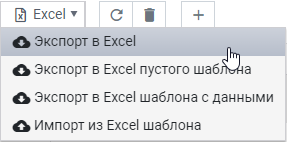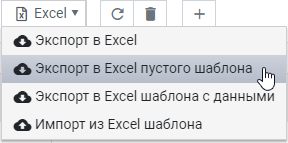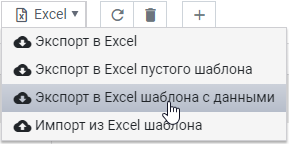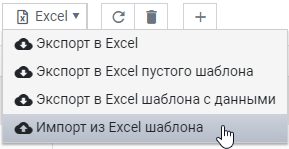Description and appearance
The directory is informative in nature and displays the business owners of customers or the parent companies of the retail outlet network imported into the system.
A directory of retail outlets must be used to work with your clients base.
Attributes of the list of owners
| Title | Description |
|---|---|
| Code | Owner's code, assigned in the ERP or when imported from an Excel template, is also filled in when created manually. |
| Name | Name of the owner. |
| Address | Owner's address. |
| Telephone | Owner's contact phone number. |
| Contact | Contact person of the owner. |
Owner's Card
By pressing the button (if the owner record was imported from ERP) or (if owner record was imported from Excel or created manually) you can open the owner's card:
When importing owners data from ERP - manual editing is blocked.
On the Classifiers and Additional Attributes tabs, all available classifiers and additional attributes of the owners directory are displayed.
On the Retail Outlets tab displays a list of all Owners Points of Sales:
Additional features
Export to Excel | Export directory data to an Excel file. | ||
Export empty template to Excel | Export in Excel format an empty template containing all columns displayed in the table, intended for filling in and subsequent data import. | ||
Export template with data to Excel | Export in Excel format of a template containing all columns displayed in the table and all the directory data visible at the time of exporting. Intended for information editing and subsequent import it back. | ||
Import from an Excel template | Upload data from Excel template to the directory, exported before by using the Export Excel Template buttons (empty or with data). |