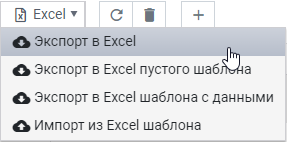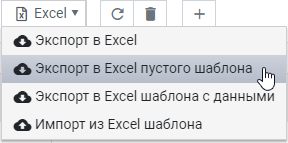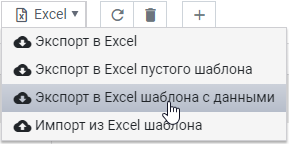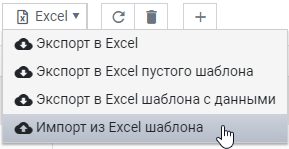Description and appearance
The directory is informative in nature and displays the clients legal entities imported into the system or created manually.
A directory of retail outlets must be used to work with your clients base.
Counteragents (sometimes also called formal buyers) are understood individuals or legal entities on which accounting documents are making.
Counteragents belong to the owners of retail outlets, and one owner may have several counteragents.
Thus, one owner can operate on behalf of various counteragents (they will appear in the documents), who formally act as buyers, but in fact the buyer is the owner of the outlet.
Attributes of the counteragents
| Title | Description |
|---|---|
| Code | The counteragents code imported from the ERP or is set when importing from an Excel template or created manually. |
| Name | The name of counteragent. |
| Address | Address of counteragent. |
| Owners code | The code of the owner to which the counteragent belongs. |
| Owner | The name of the owner to which the counteragent belongs. |
| Phone | The counteragent contact phone number. |
| VAT payer | Mark that the counteragent is a VAT payer. |
| Legal entity | Mark that the counteragent is a legal entity. |
| Bank requisites | Details of the counteragent bank. |
Counteragent Card
By pressing the button to the right of the entry of interest, you can open the counterparty card:
It displays all the same information that can be seen in the general list, but additionally displays a list of contracts related to the selected counteragent.
Additional features of the directory
Export to Excel | Export directory data to an Excel file. | ||
Export empty template to Excel | Export in Excel format an empty template containing all columns displayed in the table, intended for filling in and subsequent data import. | ||
Export template with data to Excel | Export in Excel format of a template containing all columns displayed in the table and all the directory data visible at the time of exporting. Intended for information editing and subsequent import it back. | ||
Import from an Excel template | Upload data from Excel template to the directory, exported before by using the Export Excel Template buttons (empty or with data). Important: template downloaded from the directory should be imported only in that direcotory! |